How to write a simple Gno Library (Package)
Overview
This guide shows you how to write a simple library (Package) in Gno, which can be used by other Packages and Realms. Packages are stateless, meaning they do not hold state like regular Realms (Smart Contracts). To learn more about the intricacies of Packages, please see the Packages concept page.
The Package we will be writing today will be a simple library for suggesting a random tapas dish. We will define a set list of tapas, and define a method that randomly selects a dish from the list.
Development environment
Currently, Gno packages can be developed locally or via the online editor, Gno Playground. Below we detail how to set up and use both.
Local setup
Prerequisites
- Text editor
The Gno language is based on Go, but it does not have all the bells and whistles in major text editors like Go. Advanced language features like IntelliSense are still in the works.
Currently, we officially have language support for ViM, Emacs and Visual Studio Code.
We discussed Gno folder structures more in detail in the simple Smart Contract guide. For now, we will just follow some rules outlined there.
Create the main working directory for our Package:
mkdir tapas-lib
Since we are building a simple tapas Package, inside our created tapas-lib directory, we can create another
directory named p, which stands for package:
cd tapas-lib
mkdir p
Additionally, we will create another subdirectory that will house our Package code, named tapas:
cd p
mkdir tapas
After setting up our work directory structure, we should have something like this:
tapas-lib/
├─ p/
│ ├─ tapas/
│ │ ├─ // source code here
Now that the work directory structure is set up, we can go into the tapas sub-folder, and actually create
our tapas suggestion library logic:
cd tapas
touch tapas.gno
You're ready to write Gno code! Skip to "Start writing code" to see how to start.
Using Gno Playground
When using the Gno Playground, writing, testing, deploying, and sharing Gno code is simple. This makes it perfect for getting started with Gno.
Visiting the Playground will greet you with a template file:
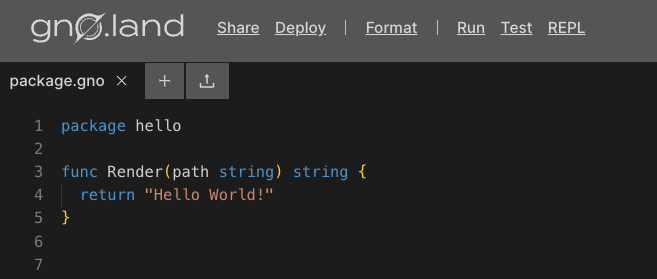
Create a new file named tapas.gno, and delete the default file. You are now
ready to write some Gno code!
2. Start writing code
After setting up your environment, we can start defining our library logic.
Inside tapas.gno:
package tapas
import "std"
// List of tapas suggestions
var listOfTapas = []string{
"Patatas Bravas",
"Gambas al Ajillo",
"Croquetas",
"Tortilla Española",
"Pimientos de Padrón",
"Jamon Serrano",
"Boquerones en Vinagre",
"Calamares a la Romana",
"Pulpo a la Gallega",
"Tostada con Tomate",
"Mejillones en Escabeche",
"Chorizo a la Sidra",
"Cazón en Adobo",
"Banderillas",
"Espárragos a la Parrilla",
"Huevos Rellenos",
"Tuna Empanada",
"Sardinas a la Plancha",
}
// GetTapaSuggestion randomly selects and returns a tapa suggestion
func GetTapaSuggestion(userInput string) string {
// Create a pseudorandom number depending on the block height.
// We get the block height using std.GetHeight(), which is from an imported Gno library, "std"
// Note: this value is not fully random and is easily guessable
randomNumber := int(std.GetHeight()) % len(listOfTapas)
// Return the random suggestion
return listOfTapas[randomNumber]
}
There are a few things happening here, so let's dissect them:
- We defined the logic of our library into a package called
tapas. - The package imports
std, which is the Gno standard library - We use the imported package inside of
GetTapaSuggestionto generate a random index value for a tapa
You can view the code on this Playground link.
Conclusion
That's it 🎉
You have successfully built a simple tapas suggestion Package that is ready to be deployed on the Gno chain and imported by other Packages and Realms.